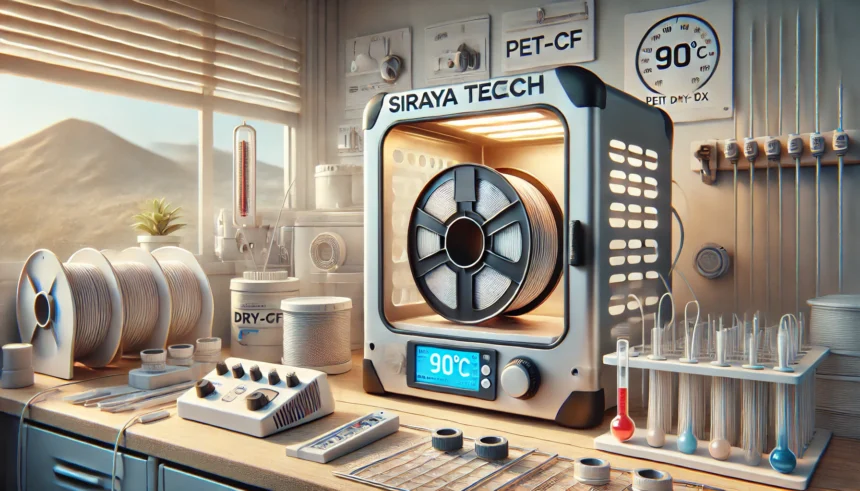Siraya Tech PET-CF is a high-performance 3D printing filament that combines PET (Polyethylene Terephthalate) with Carbon Fiber, offering excellent strength, durability, and heat resistance. However, like many other filaments, PET-CF is highly moisture-sensitive. If the filament absorbs too much water from the air, it can cause serious print quality issues like poor adhesion, bubbling, and weak mechanical properties.
To avoid these problems, properly drying your PET-CF filament before printing is essential. This article provides detailed, easy-to-follow instructions on Siraya Tech PET-CF drying temp, including the right temperature, drying methods, and storage tips to keep your filament in perfect condition.
Why Drying PET-CF is Important
PET-CF, like most carbon fiber-filled materials, has a tendency to absorb moisture from the air over time. If this moisture isn’t removed before printing, you might encounter problems such as:
- Bubbling and popping sounds during extrusion, caused by steam escaping from the filament.
- Stringing and blobs on prints, leading to poor surface quality.
- Weak layer bonding, resulting in fragile, easily breakable parts.
- Inconsistent extrusion, making your prints look uneven and rough.
By ensuring your filament is dry before use, you avoid these issues and get stronger, more precise prints.
Recommended Drying Temperature for Siraya Tech PET-CF
Siraya Tech recommends drying PET-CF filament at:
- Temperature: 90°C (194°F)
- Time: 4-6 hours
This range effectively removes absorbed moisture without damaging the filament.
How to Dry Siraya Tech PET-CF Filament
There are several ways to dry your filament. Below are the most efficient and safest methods:
Using a Filament Dryer (Best Method)
A dedicated filament dryer is the most reliable way to dry PET-CF. These devices are designed specifically for drying 3D printing materials, offering precise temperature control and even heat distribution.
Steps:
- Set the filament dryer to 90°C.
- Place the spool inside and close the lid.
- Let it dry for 4-6 hours before printing.
Pros: Safe, efficient, and maintains filament quality.
Cons: Requires a filament dryer, which can be an extra cost.
Using an Oven (Alternative Method)
If you don’t have a filament dryer, a regular kitchen oven can work—but with caution. Many ovens have temperature fluctuations, which can overheat and damage the filament.
Steps:
- Preheat the oven to exactly 90°C.
- Check the temperature with an external thermometer to ensure accuracy.
- Place the filament spool inside on a heat-resistant surface.
- Dry for 4-6 hours, keeping an eye on it.
- Remove and let it cool before use.
Pros: No need for additional equipment if you have an oven.
Cons: Risk of overheating; some ovens may not maintain a stable temperature.
Using a Food Dehydrator
A food dehydrator is another good option if it can reach 90°C. Many 3D printing enthusiasts use dehydrators because they provide even heat distribution and gentle drying.
Steps:
- Set the temperature to 90°C.
- Place the filament inside the dehydrator.
- Let it dry for 4-6 hours.
Pros: Safe, consistent heat; reusable for other filaments.
Cons: Only works if the dehydrator reaches 90°C.
Signs That Your PET-CF Filament Needs Drying
If you’re unsure whether your PET-CF filament is wet, watch out for these warning signs when printing:
- Popping or sizzling sounds while extruding.
- Rough, uneven, or bubbly surface on prints.
- Visible stringing and blobs.
- Poor layer adhesion, making prints weak and fragile.
If you notice these problems, dry your filament before your next print.
How to Store PET-CF to Keep It Dry
Once you’ve dried your filament, it’s important to store it properly to prevent moisture absorption. Here’s how:
Use an Airtight Container
- Store your PET-CF spool in a sealed plastic container or a vacuum-sealed bag.
- Add silica gel packets inside to absorb any remaining moisture.
Use a Filament Dry Box
- A filament dry box keeps your filament dry even while printing.
- Many dry boxes include a built-in heater to prevent moisture buildup.
Keep Filament Away from Humidity
- Avoid storing filament in humid areas like basements.
- If possible, keep it in a climate-controlled room.
Final Thoughts
Drying your Siraya Tech PET-CF filament at 90°C for 4-6 hours is essential to prevent moisture-related printing issues. Whether you use a filament dryer, oven, or food dehydrator, ensuring your filament is properly dried before printing will help you achieve better print quality, stronger parts, and smoother extrusion.
Additionally, proper storage techniques—such as airtight containers and filament dry boxes—will help keep moisture out and reduce the need for frequent drying, maintaining the correct Siraya Tech PET-CF drying temp for optimal performance.
FAQs
Can I dry Siraya Tech PET-CF at a lower temperature for a longer time?
It’s not recommended; drying at lower than 90°C may not effectively remove moisture, leading to print defects.
Will overheating PET-CF filament damage it?
Yes, exceeding 90°C can soften or warp the filament, making it unusable for printing.
Can I print directly after drying the filament?
Yes, but let it cool to room temperature first to avoid warping or extrusion issues.
How often should I dry PET-CF filament?
Dry it before every print if stored in humid conditions, or every 1-2 weeks if stored properly.
Can a hairdryer be used to dry PET-CF filament?
No, a hairdryer does not provide even heat and cannot reach the required 90°C drying temperature.